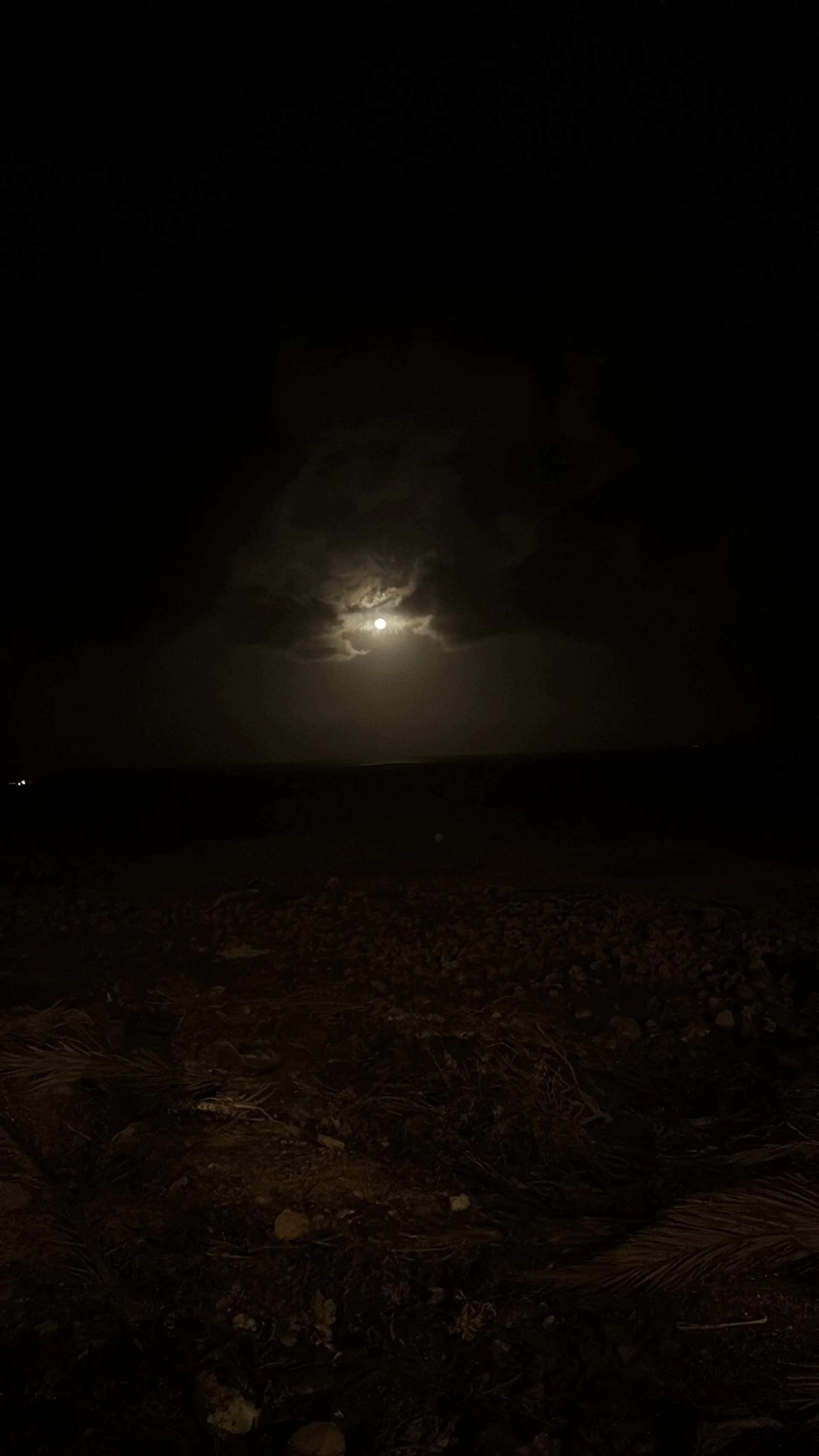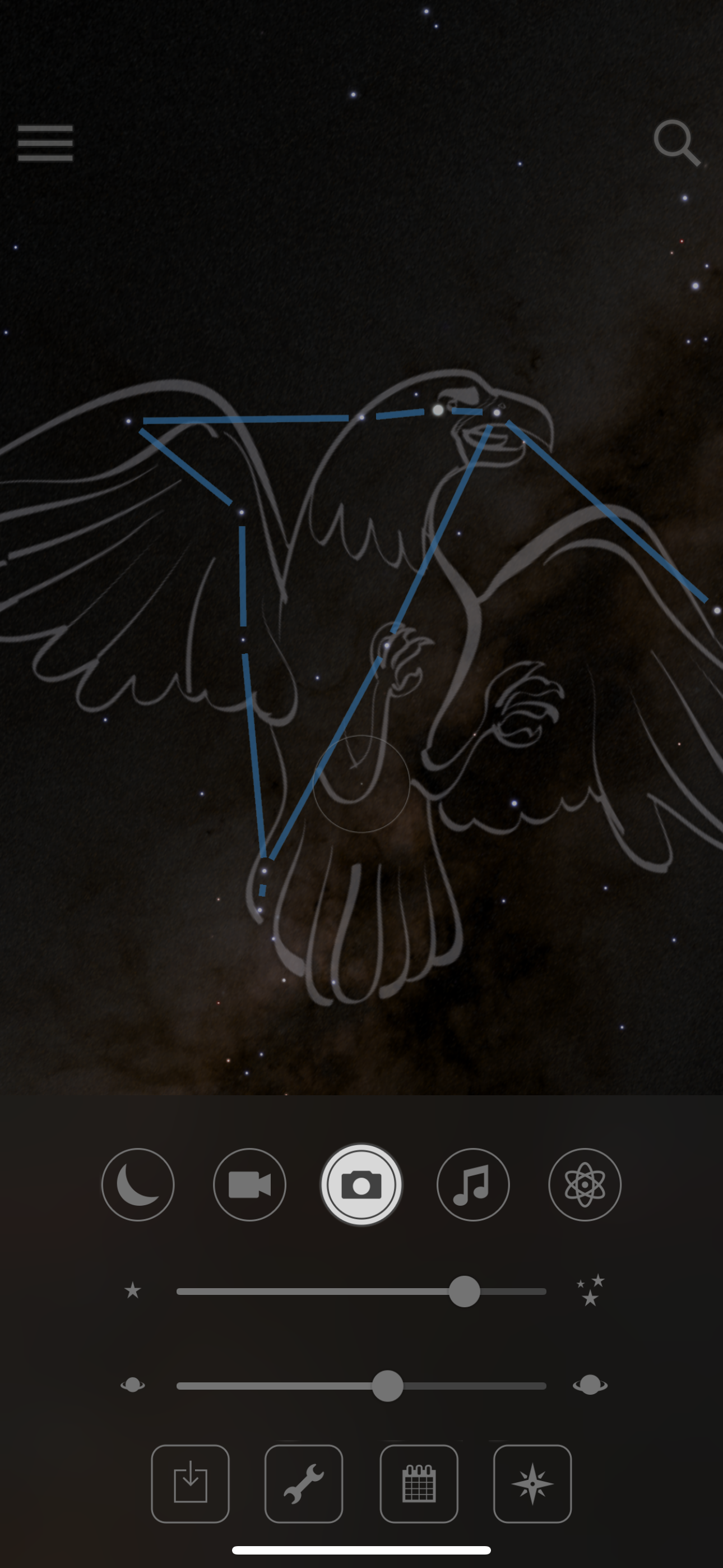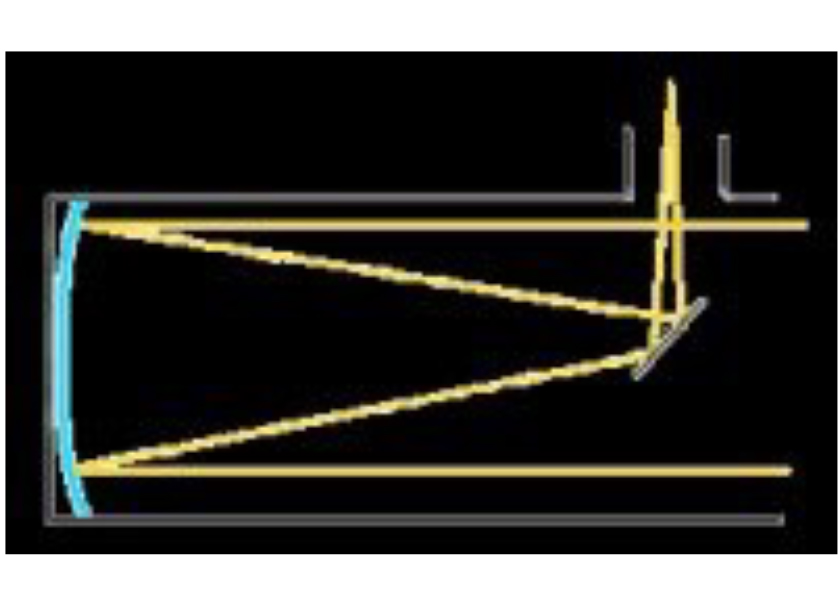L to R: Main Camera 21:09, AstroShader 21:11, MoonTake 21:13,
BlackSight 21:26, NightCam 21:30, Lumina 21:37
Yamera 21:38, Fjorden 21:39, Pro Camera 21:40
There's something magical about a full moon, especially when it hangs low over a dramatic landscape. Last month, the Pink Moon offered just such a spectacle, rising over the unique contours of the Corralejo Dunes here in Fuerteventura. Armed with my iPhone 15 Plus, a tripod, and a healthy dose of ambition, I set out to capture it. (Please note, my photos were severely lacking and too amateur. This is just an experiment for using apps on an iphone to capture the moon.)
The Initial Hurdle: The Non-Pro Phone
Right away, I knew I was facing an uphill battle. My iPhone 15 Plus is a fantastic phone, but it's not the "Pro" model. This primarily means less direct access to the manual camera controls that are crucial for tricky lighting situations like night photography. The native iPhone camera app, while brilliant for everyday snaps, tends to struggle when trying to balance an incredibly bright subject (the moon) against a very dark foreground (the dunes at night). Getting both in focus and properly exposed automatically? Nearly impossible. It usually results in either a blown-out white blob where the moon should be, or a completely black landscape.
Focus was the immediate and persistent enemy. Tapping to focus on the distant moon often left the dunes blurry, and focusing on the nearer dunes turned the moon into that dreaded bright smudge. Manual control was clearly needed.
Gear Up: My Makeshift Setup
Knowing stability was key, I brought a tripod. However, attaching the phone securely needed some improvisation. I actually unscrewed the head from my regular tripod and replaced it with the phone clamp from a motorbike phone holder I had. It worked surprisingly well and even had a small spirit level on it, helping me keep things straight!
The App Store Deep Dive: A Quest for Control (on a Budget)
Since the native app wasn't cutting it, I embarked on a digital quest, downloading a host of third-party camera apps renowned for offering more manual control or specific night modes. Crucially, I was sticking to free options or the free tiers of paid apps. Here’s the rundown of my experience:
Native Camera: As mentioned, great for point-and-shoot, but inadequate for this specific challenge due to lack of accessible manual controls and focusing difficulties.
AstroShader: This one took a different approach, automating much of the process. It did a good job, essentially asking you only to handle the focus. While the results were decent, the process felt a little clunky, and I prefer having more direct control.
Moontake: Gave this one a try, part of the initial wave of apps I downloaded. This app was genuinely amazing... for just the moon. It delivered crisp shots of the lunar surface. However, its singular focus meant I couldn't incorporate the beautiful dune landscape I was aiming for. A great tool, but not for this particular vision.
Blacksight: I really liked Blacksight. It seemed to handle the low light well and offered good control. I managed to get some promising shots lined up... until I reviewed them. The free version places a watermark directly over the center of the image, rendering it unusable for my purposes. A real shame, as the underlying tech felt capable.
Nightcam: Simple and easy to use. It even had a dedicated "Moon Mode." While convenient, the lack of a RAW option was a limitation for serious editing later.
Lumina: This turned out to be a pleasant surprise. It offered basic, clear manual controls (ISO, shutter speed, focus) and, importantly, allowed saving in RAW format. Of all the apps I tried, Lumina felt the easiest to quickly jump into and adjust everything manually without intrusive prompts or limitations on the core function.
Yamera: I found Yamera interesting for its ability to manipulate imagery in the dark. It seemed geared towards adjusting things after the fact or in challenging low light, which was useful, but didn't fully solve the initial capture problem.
Fjorden: Visually, this was the most beautiful and elegantly designed app of the bunch. I'd read reviews suggesting it was free to use, but it seems that's changed. It now offers a 30-day free trial, after which it apparently becomes limited unless you purchase their physical camera grip accessory. A bit disappointing, as the interface was lovely.
Pro Camera: This app looked promising! It boasted loads of options: slow shutter, burst, time-lapse, RAW capture, bracketing, even fisheye and AI settings. The catch? The free version was almost unusable due to constant pop-ups asking me to subscribe (€14.99 one-time or €9.99/year). Every adjustment triggered the prompt, making the experience incredibly frustrating.
The Lingering Struggle: Focus, Focus, Focus
Even with apps offering manual controls, achieving sharp focus on both the moon and the dunes remained the biggest challenge. The tiny screen, the distance differences, and the low light conspired against me. Peaking assistants in some apps helped, but it was a constant battle of trial and error.
The Verdict: Learning More Than Capturing
Did I get the award-winning, perfectly crisp shot of the Pink Moon hanging majestically over sharply defined dunes? Honestly, no. The limitations of the non-Pro phone sensor, the inherent difficulty of the shot, and the compromises of free apps meant the results were more 'attempt' than 'triumph'.
However, the experience was far from a failure. I learned a ton about the capabilities and limitations of my iPhone 15 Plus for night photography. I discovered the frustrating realities of free app tiers (watermarks, paywalls) and the different philosophies behind camera app design – from the fully automated (AstroShader) to the elegantly manual (Lumina) and the feature-rich but restricted (Classic Pro Camera).
Lumina emerged as my favourite free tool for manual control and RAW capture in this scenario. Blacksight showed promise but was torpedoed by the watermark. Moonshot proved excellent for its specific niche (moon only).
While I didn't capture the exact image I envisioned, the process of trying – experimenting with apps, wrestling with focus, and enjoying the quiet beauty of the dunes under the Pink Moon – was its own reward. And maybe, just maybe, it's time to start saving for that Pro model... or at least invest in the full version of an app that truly delivers.
Have you tried capturing the moon with your phone? What apps or techniques have worked for you? Share your experiences in the comments below!