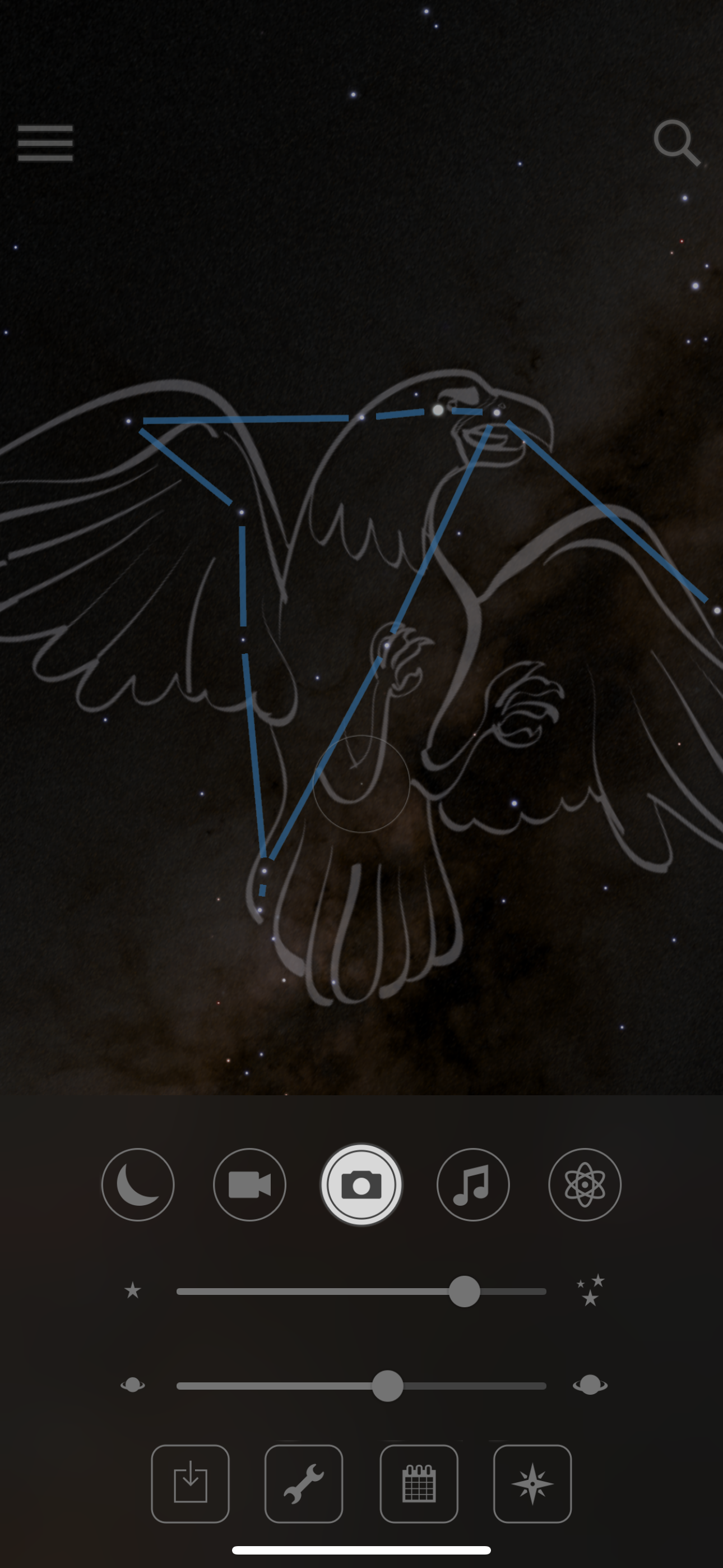As someone who loves exploring the wonders of the night sky, I’ll admit, it can feel overwhelming at times. There’s so much to see, so much to learn, and honestly, I often forget what’s even up there. That’s why I rely on stargazing apps to guide me. Unlike our seasoned lead Star Guide, who can glance up and effortlessly tell you the story behind a constellation or name every star in sight, I’m more of a novice. But that’s where these apps shine. There’s something truly magical about pointing my phone at the sky and instantly seeing the names of stars, planets, and constellations light up on my screen. It’s like having a personal tour guide to the cosmos, right in my pocket.
That said, these apps are a helpful tool, not a replacement for the experience of an actual stargazing tour. On our tours, we encourage you to switch off your devices, immerse yourself in nature, and simply gaze at the wonder of the night sky. It’s a chance to explore the breathtaking locations of Fuerteventura, disconnect from the digital world, and reconnect with the universe in its purest form. But when you’re not on a tour, these apps can be a fantastic way to continue your journey of discovery.
Let me be clear, I’m no expert, and I’m not here to declare these as the absolute best apps available. But they are the ones I’ve personally tried, enjoyed, and found accessible without being pushed into a subscription right off the bat.
A quick note: I tested all of these apps on my iPhone 15 Plus and Apple Watch SE (2nd Generation), so my experience is based entirely on the iOS ecosystem. I haven’t tried them on Android, but I imagine the experience would be similar, as most of these apps are available on both platforms.
Below, I’ll walk you through the ones I’ve tested (not in order of preference): Sky Tonight, Star Walk 2, Sky Guide, Night Sky, Stellarium, SkySafari, and SkyView Lite/SkyView.
Star Walk 2: My Most-Used App for Stellar Information
While Star Walk 2 isn’t necessarily my favourite app, it’s the one I’ve used the most because of its ease of understanding and ability to provide a general overview of the night sky. The interface is sleek, intuitive, and packed with detailed information about stars, planets, constellations, and deep-sky objects. Simply point your iPhone at the sky, and Star Walk 2 will identify what you’re looking at in real time. I love how it provides in-depth descriptions and historical context, making it feel like I’m carrying a portable planetarium in my pocket. The augmented reality (AR) feature is a standout, blending the night sky with your surroundings for an immersive experience.
Beyond its real-time sky mapping, Star Walk 2 offers handy features like Stargazing News, an Astronomy Calendar, and a section that highlights what’s visible tonight. There’s also a dedicated planet section for those who want to dive deeper into our solar system. While the app is free to use, there’s an optional lifetime subscription (currently €9.99 at the time of writing) that unlocks additional features—a small price to pay for such a powerful tool.
Night Sky: A Stellar Choice for AR and Apple Watch Integration
Night Sky is one of my favourite apps, especially for its stunning augmented reality (AR) features and seamless Apple Watch integration. The app overlays constellations, planets, and satellites onto your camera view, creating a magical experience that feels like stepping into a planetarium. What sets it apart is its customisation options, you can track specific objects, set reminders for celestial events, and even share your sky view with friends. It’s perfect for both casual stargazers and those who want a more personalized experience.
Apple Watch Integration
The Apple Watch app is where Night Sky truly shines. When you hold your watch level, it acts as a compass, guiding you to point at the sky. As you move your wrist, you can see the constellations above you. Tap on one, and it tells you what it is; tap again, and you get detailed information. I have added a short video on the side to give you a visual guide. It’s incredibly intuitive and makes stargazing feel like a hands-free experience. I also love the gentle notifications on my wrist, alerting me when something interesting, like the International Space Station or a bright planet is passing overhead.
Free Version Features
Night Sky offers a free version with a surprising number of features. You can track satellites (including Starlink), view constellation lines, explore mythology, add sky tags, check meteor shower forecasts, and even observe some deep-space objects. The app also lets you visualise the sky in different wavelengths, such as infrared, microwaves, radio, X-rays, gamma rays, ultraviolet, and more. If you grant camera access, you can view the sky in real time, blending the AR experience with your surroundings.
Astrophotography Section
One of the coolest features is the astrophotography section. If you give the app access to your camera settings on your phone, it helps you take stunning night photos by optimizing exposure, focus, and other settings for capturing the night sky. Whether you’re photographing the Milky Way or a meteor shower, this feature is a game-changer for anyone interested in night photography.
Subscription Options
For those who want to dive deeper, Night Sky offers a PLUS subscription. This unlocks advanced features like 1.7 billion stars with 10x zoom, aurora forecasts, AR planetary portals, and deeper customisation options. While the free version is fantastic for casual stargazers, the subscription is worth considering if you want to take your experience to the next level.
Sky Guide: Elegant Design and Insightful Features
While Sky Guide isn’t my favourite for Apple Watch integration, it’s still a beautifully designed app with some standout features, especially on the iPhone. Its clean interface and thoughtful details make it a joy to use, even if the Apple Watch experience is more basic.
Apple Watch Experience
On the Apple Watch, Sky Guide is fairly simple. When you first activate it, you’ll see the sun’s activity. Swipe from right to left, and you’ll get information about the moon and the International Space Station (ISS). While it’s handy for quick glances, it doesn’t offer much depth or interactivity compared to other apps. For me, Night Sky shines brighter on the Apple Watch.
iPhone Experience
The iPhone app is where Sky Guide truly excels. It features a beautifully presented calendar of celestial events and curated posts that highlight interesting phenomena in the night sky. The app also includes rich mythology stories and constellation lines, adding a layer of storytelling to your stargazing. One of my favorite features is the ability to visualize satellites in different modes, including night vision, which makes tracking them easier and more immersive.
Subscription Options
Sky Guide offers a free version with basic features, but if you want to unlock its full potential, there are two subscription tiers:
PLUS: This tier gives you 100x more stars, meteor shower forecasts, access to 10,000+ satellites, and stargazing forecasts.
PRO: For serious astronomy enthusiasts, the PRO tier includes 1.7 billion stars, double and variable stars, exoplanets, and advanced UI options for a more tailored experience.
While the free version is great for casual users, the upgrades are worth considering if you want to dive deeper into the cosmos.
Sky Tonight: Perfect for Event Tracking
Sky Tonight is a newer addition to my stargazing toolkit, but it’s quickly become helpful for tracking upcoming celestial events. The app provides a detailed calendar of meteor showers, eclipses, and planetary alignments, ensuring you never miss a cosmic spectacle. Its user-friendly interface makes it easy to navigate, and the AR feature is a nice touch for identifying objects in real time. As the name suggests, it’s packed with concise, practical information that’s perfect for both casual stargazers and astronomy enthusiasts.
Free Version Features
The free version of Sky Tonight offers a solid starting point. You can track three planets, one satellite, and stars, which is great for basic stargazing. The calendar view is particularly helpful, allowing you to see all upcoming events at a glance. It’s a fantastic tool for planning your nights under the stars.
Subscription Options
While the free version is useful, it does have some limitations. For full access to all features, including additional planets, satellites, and advanced event tracking, you can unlock everything with a lifetime purchase. At the time of writing, this one-time payment is €14.99, which is quite affordable compared to subscription-based models. This upgrade unlocks the app’s full potential, making it a worthwhile investment for serious stargazers
Stellarium: For the Purists
If you’re looking for a more traditional stargazing experience, Stellarium is the way to go. Known for its accuracy and realistic sky rendering, this app is a favourite among amateur astronomers and purists who value precision over flashy features. While it doesn’t have as many bells and whistles as some of the others, its simplicity and depth make it a reliable tool for serious stargazers.
Key Features
Stellarium offers an impressive array of features for a one-time purchase of €19.99 (at the time of writing). This includes:
1.6 billion stars: A vast catalog for exploring the night sky in incredible detail.
Planets and moons: High-resolution images and detailed information about planets and their moons.
Deep-sky objects: Access to over 2 million deep-sky objects, including galaxies, nebulae, and star clusters.
Asteroids and comets: Track thousands of asteroids and comets with up-to-date data.
Rise and set times: Easily check when celestial objects will be visible.
Telescope and camera support: Perfect for astrophotographers and those using telescopes.
Calendar and observing tools: Plan your stargazing sessions with precision using the built-in calendar and visibility tools.
User Experience
One of the standout aspects of Stellarium is its clean, no-frills interface. It’s designed to mimic the view of the night sky as accurately as possible, making it feel like you’re looking through a high-quality telescope. The app also allows you to adjust settings like light pollution levels, field of view, and time flow, giving you complete control over your stargazing experience. While it may not have the augmented reality (AR) features of some other apps, its focus on realism and detail is perfect for those who want to learn and explore without distractions.
How It Compares - Compared to apps like Star Walk 2 or Sky Guide, Stellarium is less about convenience and more about depth. It’s not as intuitive for beginners, but for those willing to invest a little time, it offers unparalleled detail and accuracy. If you’re someone who loves diving into the science of astronomy or planning detailed observing sessions, Stellarium is a must-have.
Why Choose Stellarium? Stellarium is ideal for those who value accuracy and depth over flashy features. Its no-nonsense approach and comprehensive database make it a go-to app for anyone serious about astronomy. While the one-time purchase might feel steep compared to free apps, the wealth of features and lack of ongoing subscription fees make it a worthwhile investment. Plus, the ability to integrate with telescopes and cameras adds a layer of functionality that’s hard to beat.
SkySafari: A Powerhouse for Astronomy Enthusiasts
SkySafari is another app that caters to the more serious crowd, offering an extensive database of celestial objects and advanced features that make it a favourite among astronomy enthusiasts. While it might feel a bit overwhelming for beginners, it’s an invaluable resource for those who want to dive deep into the cosmos. Whether you’re planning an observing session, controlling a telescope, or just exploring the night sky, SkySafari has you covered.
Key Features
SkySafari’s free version is already packed with useful tools, but the Premium tier takes it to the next level. Here’s what you can expect:
Massive Deep-Sky Database: Access over 13,000 galaxies, nebulae, and star clusters, making it one of the most comprehensive stargazing apps available.
Celestial Events: Stay updated on moon phases, meteor showers, eclipses, and other astronomical events with detailed descriptions and reminders.
SkyCast: Get personalized forecasts for optimal stargazing conditions based on your location.
Community Features: Share your observations, join a community of like-minded stargazers, and even sync your data across devices.
Light Pollution Map: Plan your stargazing trips by checking light pollution levels in your area or elsewhere.
Telescope and Observation Tools
One of SkySafari’s standout features is its ability to control compatible telescopes directly from your iPhone. This makes it an excellent tool for amateur astronomers who want to take their observing sessions to the next level. The app also includes detailed information blurbs for celestial objects, helping you learn more about what you’re viewing.
Why Choose SkySafari?
SkySafari is perfect for those who want a more technical and detailed stargazing experience. Its advanced features, telescope integration, and massive database make it a powerhouse for astronomy enthusiasts. While the Premium, Plus, and Pro subscriptions are required to unlock its full potential, the free version still offers plenty of tools for casual stargazers. If you’re serious about astronomy or love exploring the night sky in depth, SkySafari is well worth the investment.
Premium Experience
While the free version is impressive, SkySafari offers additional tiers:
SkySafari 7 Plus: This tier includes an expanded database, enhanced telescope control, and more advanced observation tools. It’s ideal for intermediate users who want a deeper experience.
SkySafari 7 Pro: Designed for serious astronomers, this tier offers the most comprehensive features, including a massive catalog of stars, planets, and deep-sky objects, as well as advanced tools for planning and recording observations. It’s perfect for professionals or dedicated hobbyists.
While I’ve only tried the free version, the Plus and Pro options seem like they’d be worth exploring if you’re looking for even more depth and functionality.
SkyView Lite: Simple and Accessible
For a no-frills stargazing experience, SkyView Lite is a great option. It’s lightweight, easy to use, and perfect for casual observers. Just point your phone at the sky, and it’ll identify stars, constellations, and planets. The Lite version is free, making it an excellent choice for anyone who wants to dip their toes into stargazing without committing to a paid app.
Free Version Experience
I tried the Lite version first, and it’s fantastic for simplicity. The interface is clean and intuitive, making it ideal for beginners or anyone who just wants a quick way to identify what’s in the sky. It’s not as feature-rich as some of the other apps, but it gets the job done without overwhelming you with information.
Premium Version
For just €2.99 (at the time of writing), you can upgrade to the Premium version, which unlocks a host of additional features:
Stargazing Events: Get notifications for celestial events like meteor showers and planetary alignments.
Satellite Sightings: Track satellites, including the International Space Station (ISS).
Today Widget: Quickly check what’s in the sky from your iPhone’s Today View.
Night Mode: Protects your night vision with a red-tinted screen.
Augmented Reality Sky Paths: Visualize the paths of stars, planets, and satellites in real time.
Comprehensive Planets and Satellites: Access detailed information about planets, moons, and satellites.
Constellations: Explore constellations with detailed overlays and descriptions.
Why Choose SkyView ?
SkyView Lite is perfect for casual stargazers who want a straightforward, no-fuss app. The free version is great for quick sky identification, while the Premium version offers enough extra features to make it worth the small investment. While the Apple Watch integration didn’t work for me (While the app claims to support Apple Watch, I couldn’t get it to sync or appear in the apps available on my watch), the app’s simplicity and accessibility make it a solid choice for beginners and casual users alike.
Why I Love Combining These Apps
Each of these apps brings something unique to the table, and I find myself switching between them depending on my mood and needs. I mainly use Night Sky for its Apple Watch prompts and AR features and help with taking photos at night. Star Walk 2 for its articles and upcoming event information, Stellarium for its detailed star map, and SkyView for its simplicity. I also enjoy the overall calendar and event tracking in Sky Tonight. Most of the time, I stick to the free versions, which are more than enough for casual stargazing. Together, these apps have turned my iPhone and Apple Watch into the ultimate stargazing companions.
Tips for Getting the Most Out of These Apps
Use AR mode: It’s a game-changer for identifying objects and understanding their positions in the sky.
Enable Apple Watch notifications: Apps like Sky Guide make it easy to stay updated without constantly checking your phone.
Check for updates: Many of these apps add new features and events regularly, so keep them updated for the best experience.
Combine apps: Don’t be afraid to use multiple apps to get the most comprehensive view of the night sky.
Whether you’re planning a night under the stars or just curious about what’s above you, these apps can turn your iPhone and Apple Watch into powerful tools for exploring the cosmos. Happy stargazing!
Marisa